This guide will show you how to create an email address using cPanel, then how to access that email account.
1. Login to your WHM account. For information on how to do this see https://support.cloudabove.com/articles/whm-resell...
2. Navigate to "List Accounts" and select the cP icon (for cPanel) to login to the hosting plan in question.
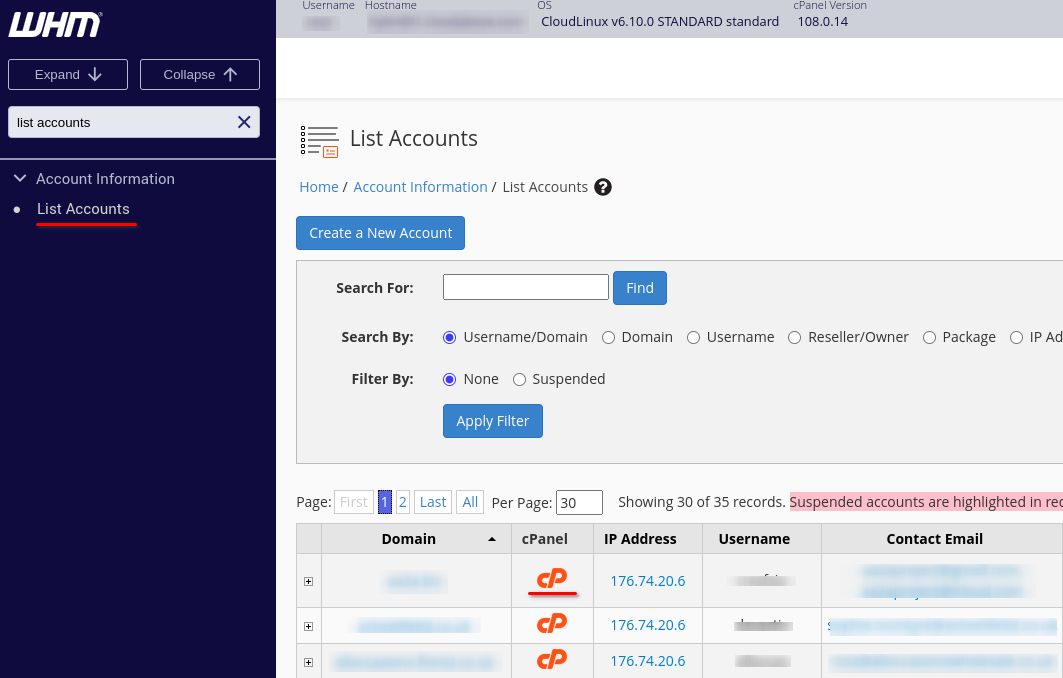
3. Now you are in the clients cPanel plan, simply navigate to "Email Accounts".
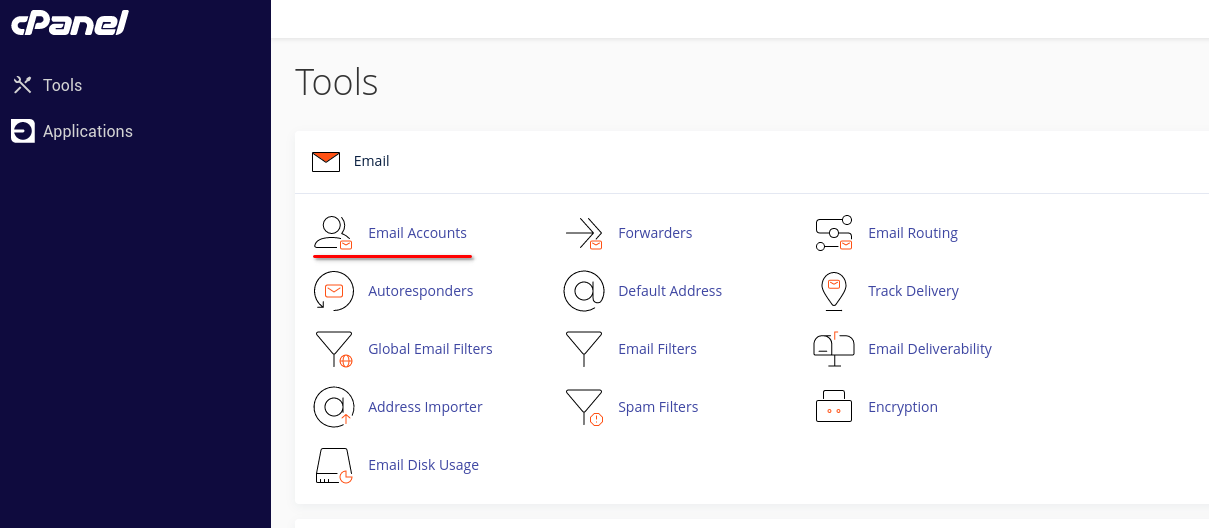
4. After selecting "Email Accounts" you will want to click the "Create" option and fill out the required information like so.
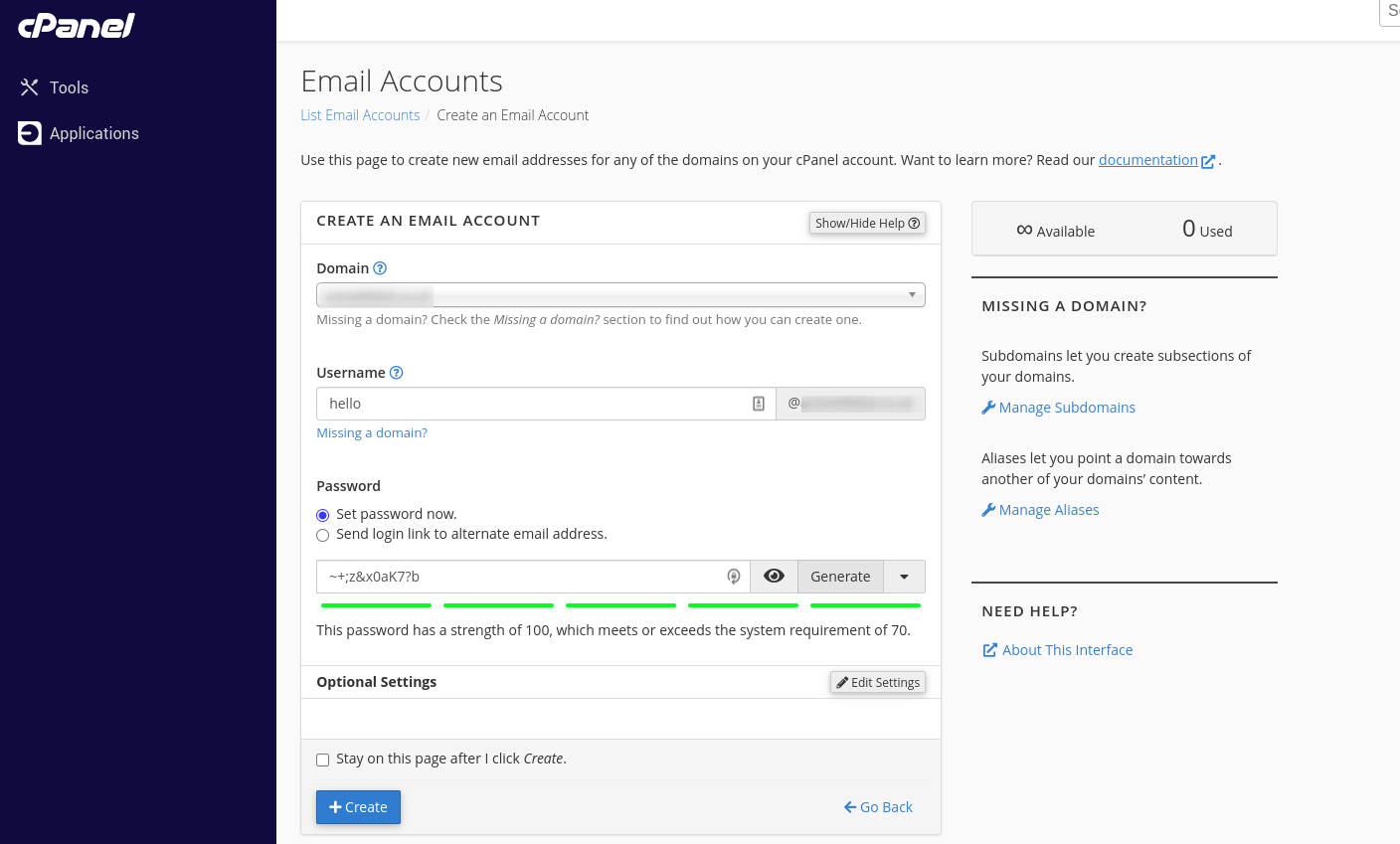
5. That's it! Your email account has now been created. A very quick way to access that mail account you just created is to click “CHECK EMAIL” on the far right on the email table. This will take you into that specific mailbox without the need to login.
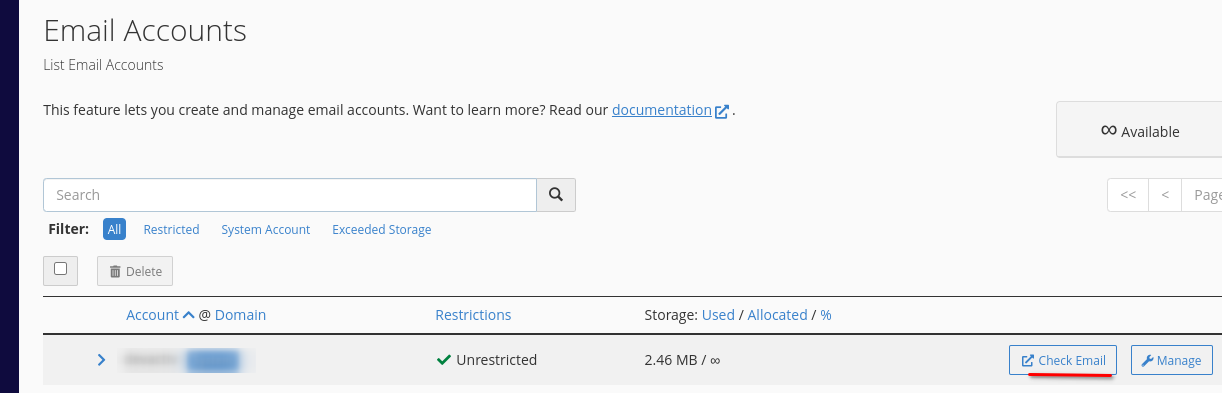
Accessing your email via Webmail:
You can access your account from anywhere using our Webmail tool. In your web browser of choice, navigate to https://yourdomainname.com/webmail - You will be greeted with a Webmail login screen, please enter your full email address and password for that email account.
Using your email with Microsoft Outlook:
https://support.cloudabove.com/articles/email/addi...
https://support.cloudabove.com/articles/email/sett...
If you have any concerns or questions, please don’t hesitate to get in touch and we’ll happily assist you.