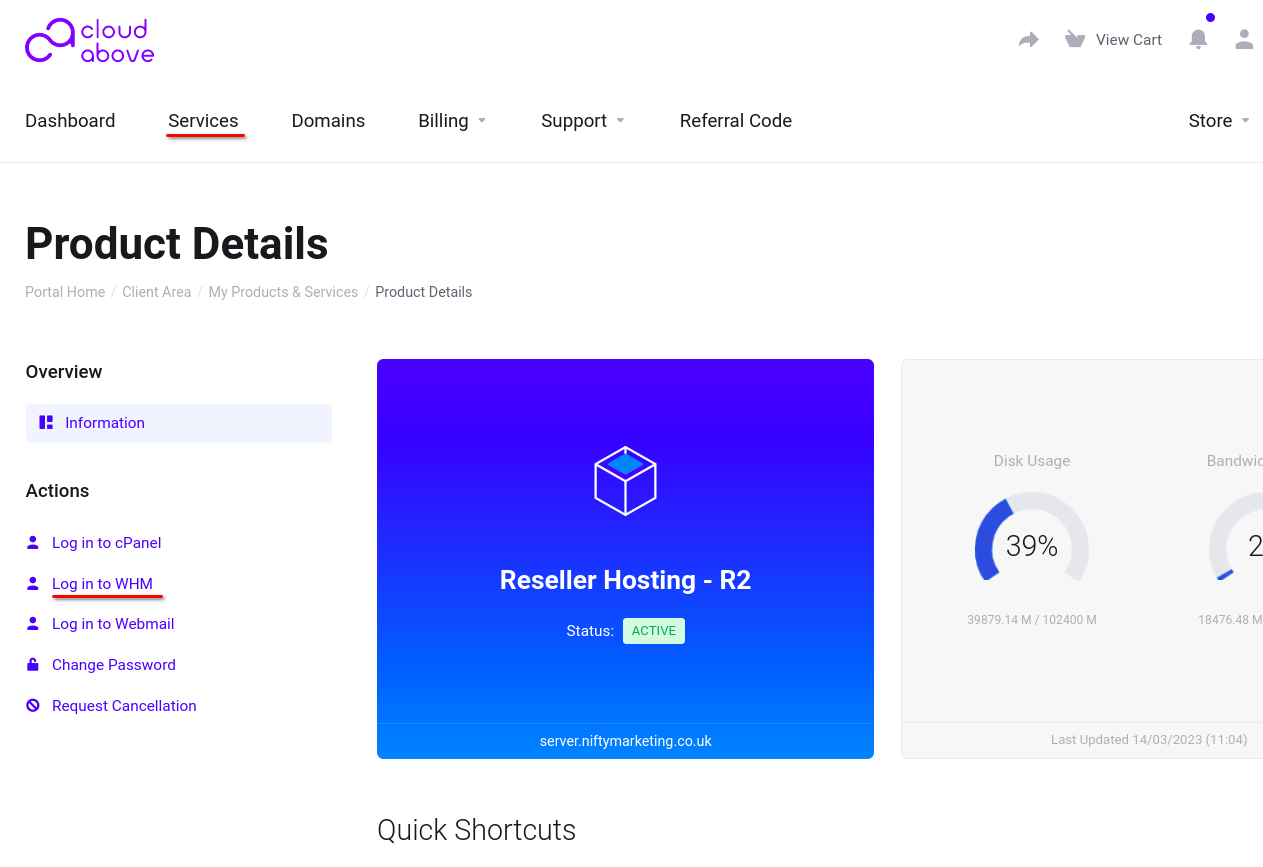WHM (Web Host Manager) is a powerful tool that enables you to manage hosting accounts and server configurations with ease, efficiency, and security.
With WHM, the administrator can create and manage multiple cPanel accounts with different hosting plans and resource allocations.
There are a couple of ways in which you can access WHM which we will cover here.
Method 1)
When you first opened your Reseller hosting service, an email would of been sent to you containing the login details. The URL to access the WHM login page is usually your main domain name followed by /whm on the end like so: https://yourdomain.com/whm
Alternatively it will be the hostname of the server you're hosted from like so: https://r01.hostsvr.net/whm
If you have lost this email please get in touch with us and we will be happy to help.
Method 2)
You can also access WHM via your cloudabove customer portal (https://my.cloudabove.com).
After you have logged in to your customer area simply navigate to "Services" > "My Services". Select your Reseller service from the table, on the next page you will see an option on the left hand side to log you directly into WHM like so: