This guide will show you how to add additional domains to your hosting.
- Login to your cPanel account. When you first set up an account with us, you would have received an email with the details on how you can gain access to your control panel. If you have lost those details, feel free to raise a support ticket or call in.
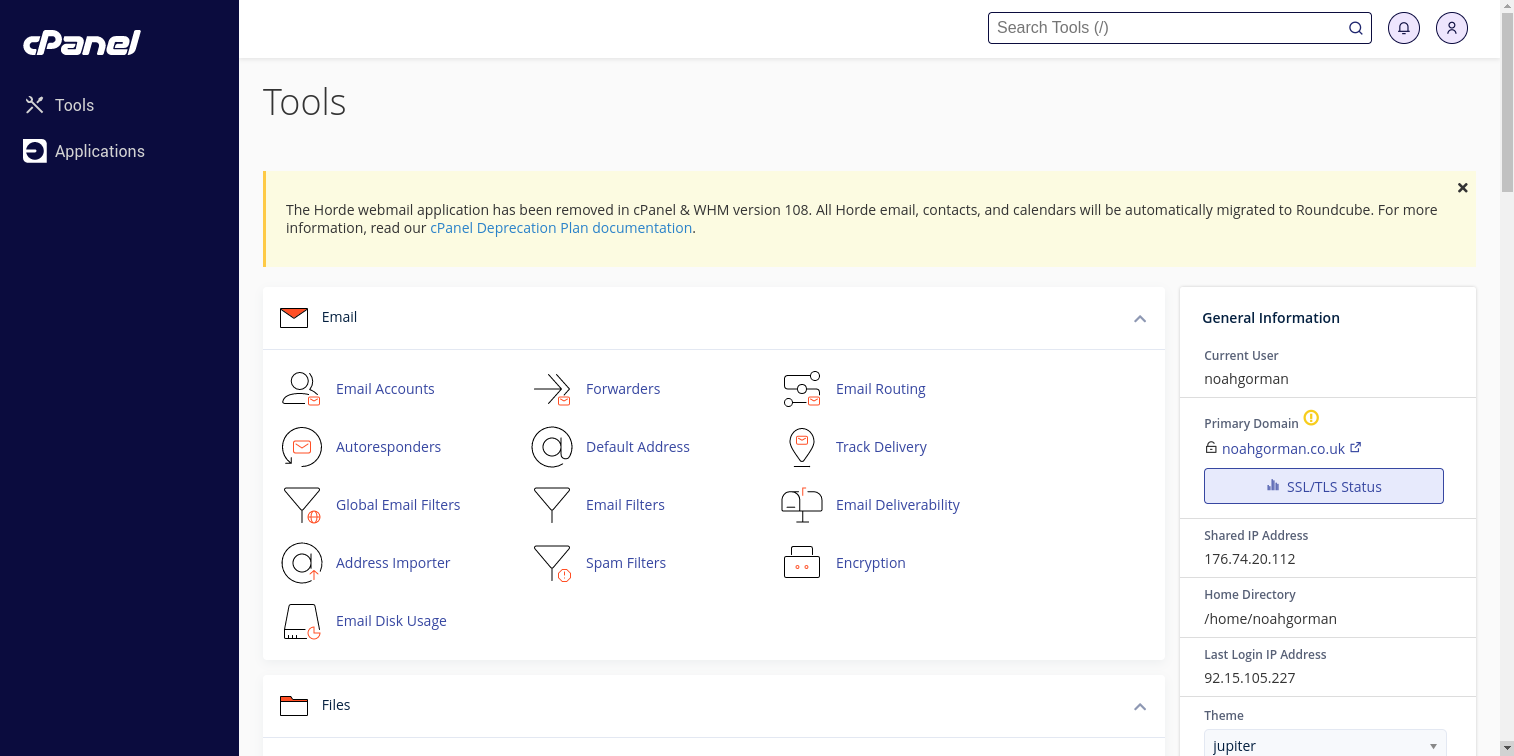
2. Go to Domains
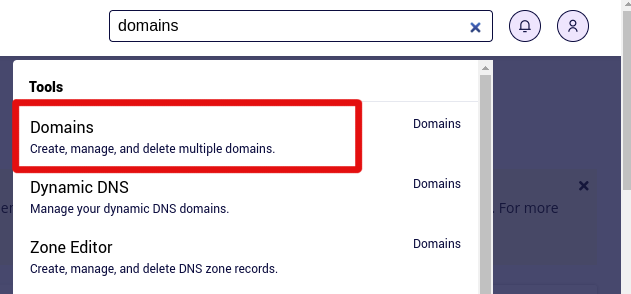
3. Then click Create A New Domain
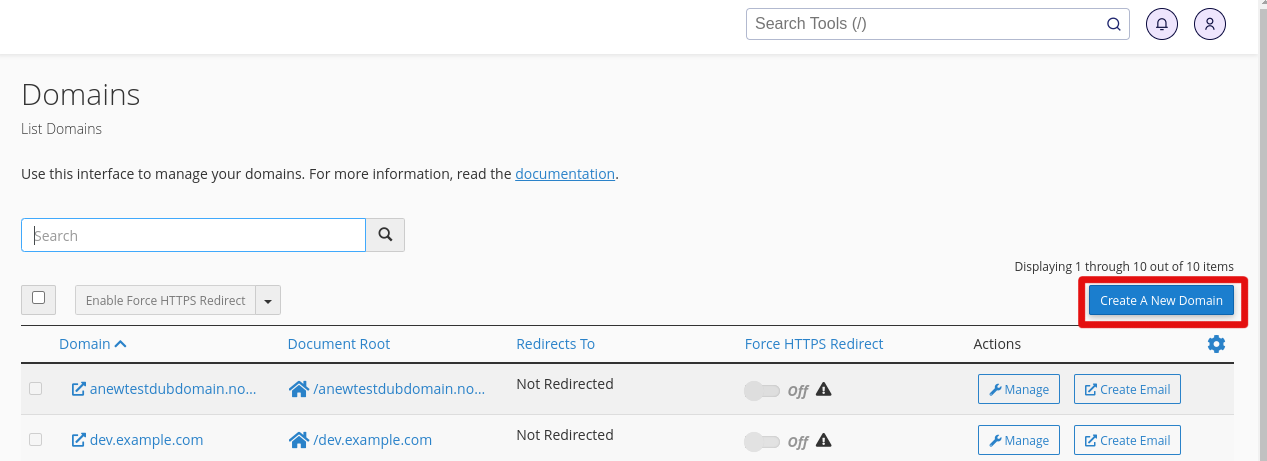
4. Finally enter the domain you want to add and make sure to un-check the Share document root option. This will add the new domain as an addon domain/subdomain.
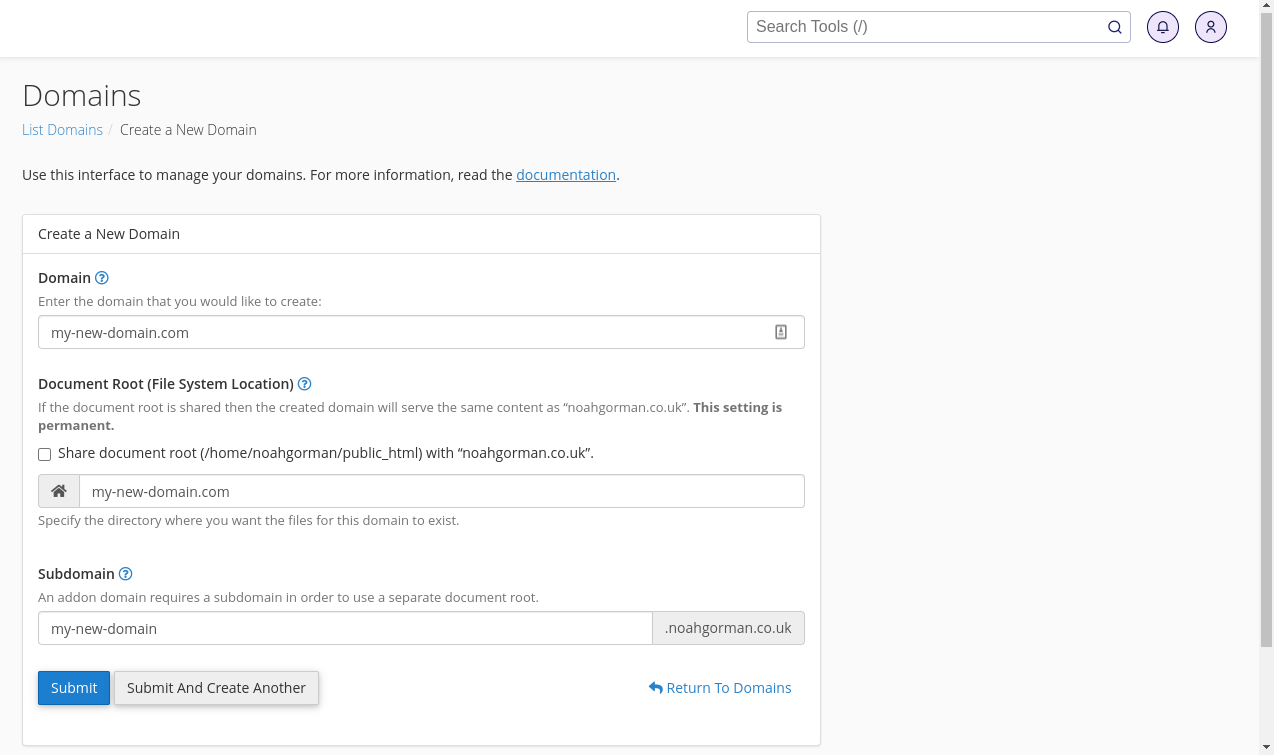
Note: If you want to setup the domain as an alias instead, then leave the Share document root option checked and the new domain will redirect to the primary domain on the account, (i.e. the domain that appears on the invoices for your hosting).
And that's it, you've successfully added an additional domain via cPanel.
Having trouble? Feel free to get in touch either via email at support@cloudabove.com or over the phone on +44 (01872) 672 050, and we'll be happy to help.