This guide will show you how to setup Email Filters, which will allow you to fine tune what emails go where, based on specified criteria.
- Login to your cPanel account. When you first set up an account with us, you would have received an email with the details on how you can gain access to your control panel. If you have lost those details, feel free to raise a support ticket or call in.
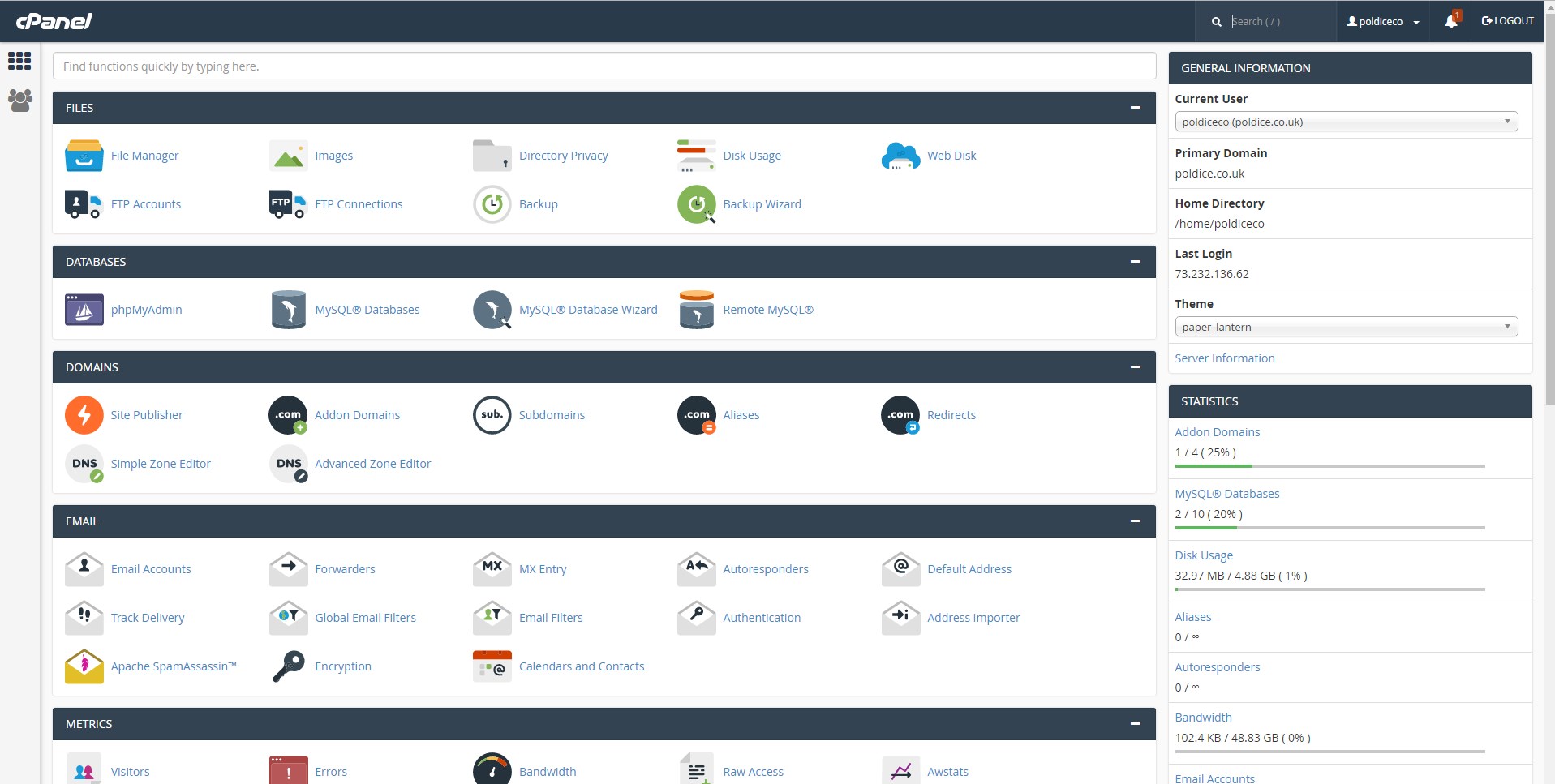
2. Locate the Email Filters or Global Email Filters section. You can do this by using the find field in the left pane, when you start to type "filters" it will appear.
Note: The filters configured in Email Filters and Global Filters will accomplish the same thing, however filters configured in Global Email Filters are applied to all email accounts within the cPanel account, where as filters configured in Email Filters are setup for individual email accounts.
3. For configuring individual email filters via Email Filters, choose the email account you want to create a filter for by clicking Manage Filters, (See image 1) then click Create a New Filter. For Global Email Filters just click Create a New Filter (See image 2).
Image 1:
Image 2:
4. On this next screen you can configure the email filters to do various tasks based on the specified criteria, for example you can discard any emails that have the word "bitcoin" mentioned in the subject line. You can also set more than one criteria for each email filter, for example a single email filter may filter emails that have "bitcoin" in the subject line, or came from the email address example@suspicious.email. To save the filter simply click Create.
And that's it, you've successfully configured an email filter, any emails that match the criteria of your email filters will be handled according to the actions you've specified in the email filter.
Having trouble? Feel free to get in touch either via email at support@cloudabove.com or over the phone on +44 (01872) 672 050, and we'll be happy to help.