
For security reasons, we cannot provide any access details such as usernames or passwords to anyone that isn’t an authorised contact on your account.
Adding an authorised contact is a simple process.
1. You will first need to navigate to your client area and enter in your login details: https://my.cloudabove.com/clientarea.php
The email address you used to register an account with us will be your username. If you do not know your password, please phone us on 01872 672 050 or email us: support@cloudabove.com
2. Once you have logged in, please click your name with the drop down arrow at the top right then select “Contacts/Sub-Accounts”
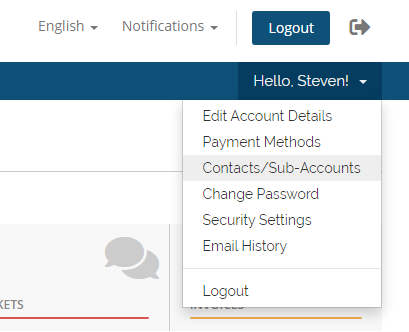
3. Fill out the form with your new contact's information, selecting the tick boxes that apply to you.
Once you have saved the changes, the secondary contact will be able to discuss more sensitive account information with us.
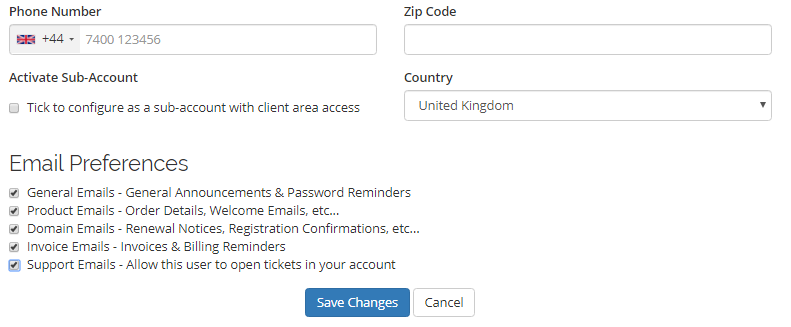
If you run into any issues or have any further questions or concerns please don't hesitate to contact us via email (support@cloudabove.com) or telephone (01872 672 050).